Throwback
Microsoft is notorious for pushing Operating Systems that are worse than its previous version after every second version.
❌ Windows Vista
✅ Windows 7
❌ Windows 8
✅ Windows 10
I think it's safe to say that Windows 11 has officially broken that cycle. Microsoft did a great job on this one. I usually use Linux for everything, but Windows 11 has replaced it as my daily driver for the past few weeks. It's that good. So here are is a list of things that I like about the new OS.
Things I like about Windows 11
Centred Start Button and Menu
Putting the start button in the centre is a bad design in terms of design functionality. Buttons at the corner of the screen are easier to access than on the edge or middle of it. When trying to click a button in the corner of the screen, you can flick your mouse and overshoot the button because the mouse doesn't fly off the screen, but you can't flick it with the same carelessness if it were in the centre. If it's in the centre, you have to aim for the button more carefully. Even though a centred start button is less functional, I always preferred having it in the centre. On Windows 10 and Linux, I always set my icons centred at the bottom of the screen. One plus of having a centred start button and menu is that it balances out the UI which naturally makes it look more pleasing.
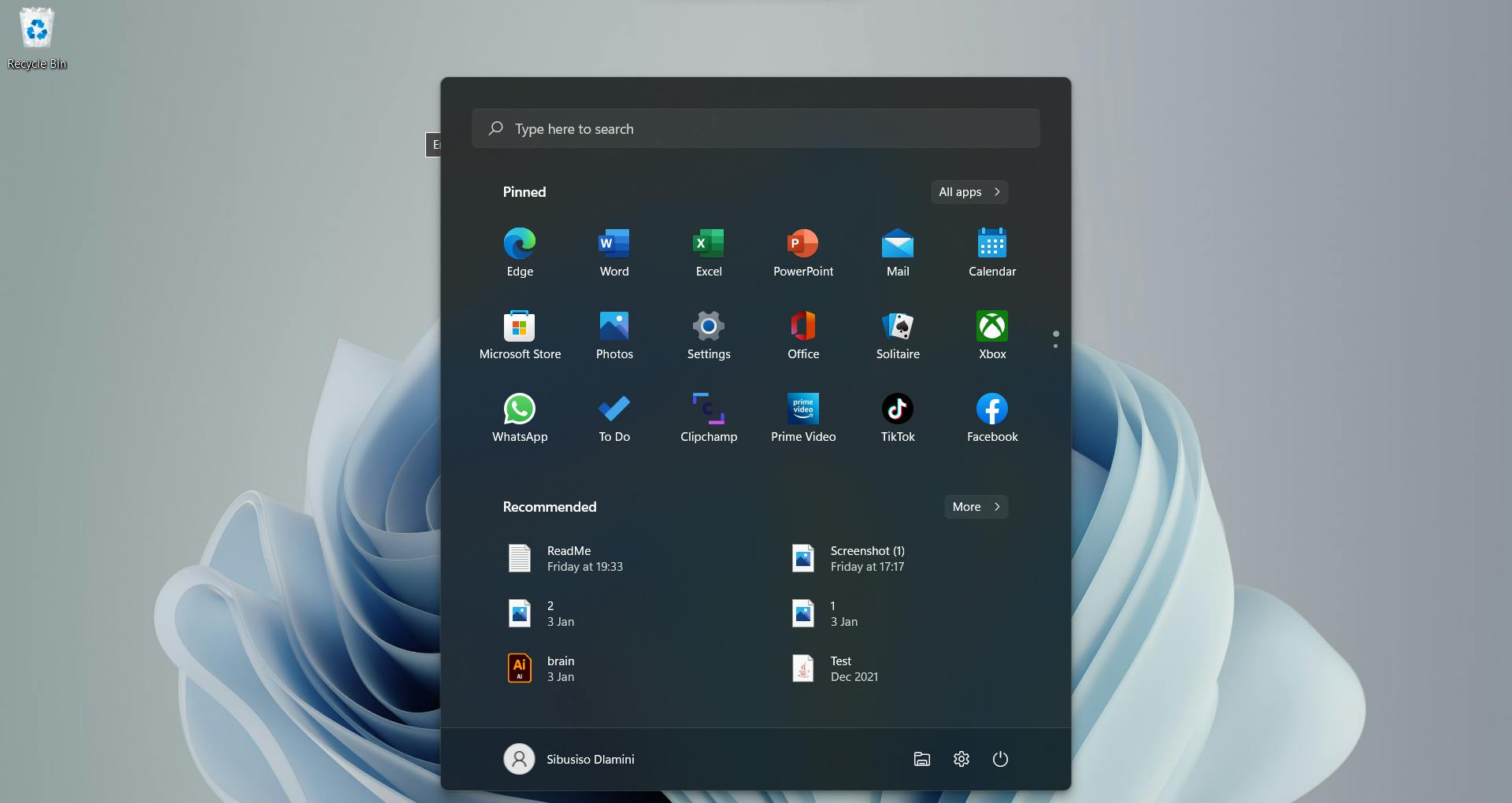
The new Microsoft store
There are little animations all over the operating system. They are most notable in the new version of the Microsoft store application. I love what they did with it. It's gotten to the point where I went scrolling through it just looking for software that I might need. That's not something I usually do, but I was drawn to the new design of the app and curious to see what Microsoft had to offer.
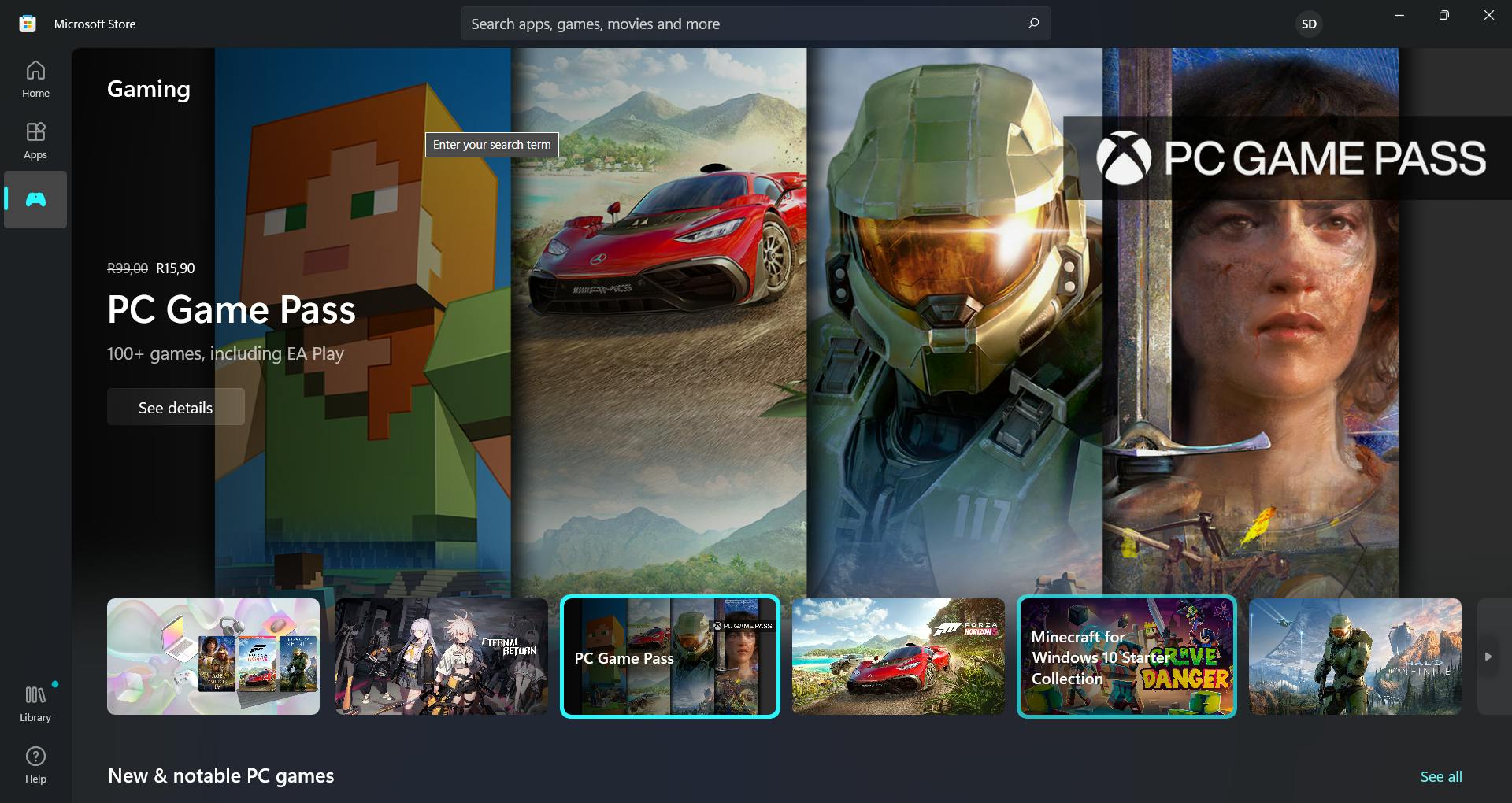
The little animations
One of the more subtle improvements I've enjoyed is the little animations. There are jitters and flickers of colour all over the place. It breathes life into the operating system. The slight glimmers on loading elements add suspense while waiting for data to load. The designers have created a great user experience. It's refreshing.
It's more efficient
Windows has had the "Virtual Desktop feature" for a while now. If you don't know what it is. In that case, it is basically a feature where you can have a set of applications running on one "Virtual Desktop" and then switch to a different "Virtual Desktop" with its own separate set of applications running. Linux has a similar feature called workspaces. I love this feature, but I never used it in the previous version because my computer is slow, and features like these make my computer unusable. But because Windows 11 is faster, I actually use this feature from time. I even changed the background wallpaper of the three default "desktops" that I use. The three-finger gestures make it more intuitive to use. All you have to do is swipe left or right with three fingers.
The Virtual desktop feature being usable on my machine is just one benefit that Windows 11 efficiency had. It also means that the booting up process is quicker, which is especially useful given how often Windows loves to push updates to their OSs. The start menu is super responsive. Not as quick as Linux, but quick enough. Windows 11 is so efficient that I don't even turn off animations. I had to do that on Windows 10 because it was super slow, and turning off animations helped with that.
Things I don't like about Windows 11
Besides the usual drawbacks of Windows software, like, it forcing you to use Edge as your default browser or it not being Linux and all, there's only one issue that I have with the software.
For software that seems to run faster and be responsive, the file explorer seems to have gone in the other direction. It's pretty sluggish and laggy compared to its previous iteration. I navigate through files and folders using the up and down arrow keys and hitting enter. What was a relatively short process in Windows 10 has now become noticeably less quick, which is slow in programming terms. Accessing files is a routine task, so you can imagine the amount of time that I lose by using it. I've also had the file explorer crash on me once. I'm sure this might get patched in a future update; I just hope it's sooner rather than later.
Summary
As much as I love new things, cool aesthetics and fancy animations, I care way more about completing tasks in the least amount of possible time, and so I would pick Windows 11 over Windows 10 every day of the week. I would recommend that you try if you haven't already. The installation process is simple, and if you don't like it, you can always downgrade back to Windows 10. That was my initial plan, but somehow, I gravitated to this marvellous piece of software. I used to classify myself as a Linux person, but that title is now in contention. Windows 11 is just that good.
As always, thanks for the read and Happy Coding!💻
PS. - I still use Linux for programming because it is the undefeated champion of efficiency

